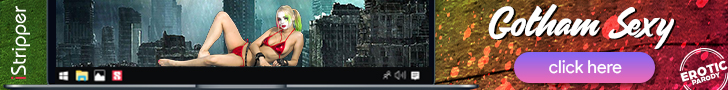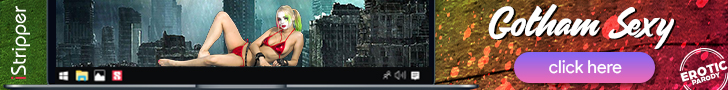|

 |
File Archive [51 KB] |
|
|
Play Instructions:
- Install the game - Full Installation.
- Copy the following directories from the CD to the game directory:
- Extract the File Archive to the game directory.
- Execute the FFORCE_NOCD.EXE Patch to remove the CD-Check from: FFORCE.EXE
- Play the Game!
|
|
 |
File Archive [43 KB] |
|
|
Play Instructions:
- Install the game - Full Installation.
- Copy the following directories from the CD to the game directory:
- Extract the File Archive to the game directory.
- Execute the FFORCE_NOCD.EXE Patch to remove the CD-Check or/and the FFORCE_NOMOV.EXE Patch to run the game without the Movies.
- Play the Game!
|
|
 |
File Archive [1 KB] |
|
|
Play Instructions:
- Copy the full contents of the CD to a temporary directory.
- Extract the CRACKME.REG & FFORCE-RA99.COM Patch to the temporary directory.
- Execute/Double Click the CRACKME.REG registry file.
- Execute the Patch to remove the CD-Check.
- Play the Game!
|
|
|


 |